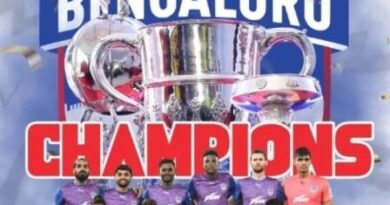Voter ID link with Aadhaar Card now starts
HIGHLIGHTS
- Steps to link the Aadhaar card with your Voter ID
New Delhi: The Election Commission(EC) of India will start a drive from today to to link Voter ID cards with Aadhaar cards in several states. According to the EC the linking of voter ID cards with Aadhaar cards is being done with a view to establishing the identity of electors and authentication of entries in the electoral roll.
According to the ECI, the linking of voter ID cards with Aadhaar cards is being done to establish the identity of electors. It will help the commission eliminate duplicate entries in the electoral roll and also help the government to fix leakages in the system. Also it will help in the identification of registration of the name of the same person in more than one constituency or more than once in the same constituency.
Voter ID cards to be linked to Aadhaar card with a view to establish the identity of electors and authentication of entries in the electoral roll and to identify registration of the name of the same person in more than one constituency or more than once in the same constituency.
The Aadhaar number by the voters will be given in form-6B notified by sub-rule 26B of the Electoral Registration Rules, 1980. Form-6B will be available online at nvsp.in. After self-authentication, the voter can fill form-6B online on the voter’s portal/app and self-authenticate Aadhaar using the OTP received on the mobile number registered with Unique Identification Authority of India (UIDAI). The voter will submit form-6B along with required enclosures online without self-authentication.
The name of the voter will not be deleted from the voter list database as providing Aadhaar by voters is voluntary and on the ground that Aadhaar number has not been provided by them.
Follow these steps to link the Aadhaar card with your Voter ID:
Step 1: Visit the official website of the National Voter’s Service Portal (NVSP) – nvsp.in
Step 2: Log in to the portal. Now select the option on the homepage that states ‘Search in Electoral Roll’
Step 3: Enter personal details to search Voter ID OR provide EPIC number and state to search Voter ID
Step 4: On the left side, an option will appear that states Feed Aadhar No., click on the option
Step 5: A new window will open asking you to enter Aadhar details
Step 6: After entering Aadhar details, you will receive an OTP on your registered mobile number or email. Submit after entering the OTP and authenticate
At last, Once you complete the authentication, your Voter ID card will be linked to your Aadhar card.
Read Also | New record of over more than 72 lakh ITRs filed on a single day